Huawei 5G CPE Pro 2
Select another device Select another device Show all topics for the 5G CPE Pro 2
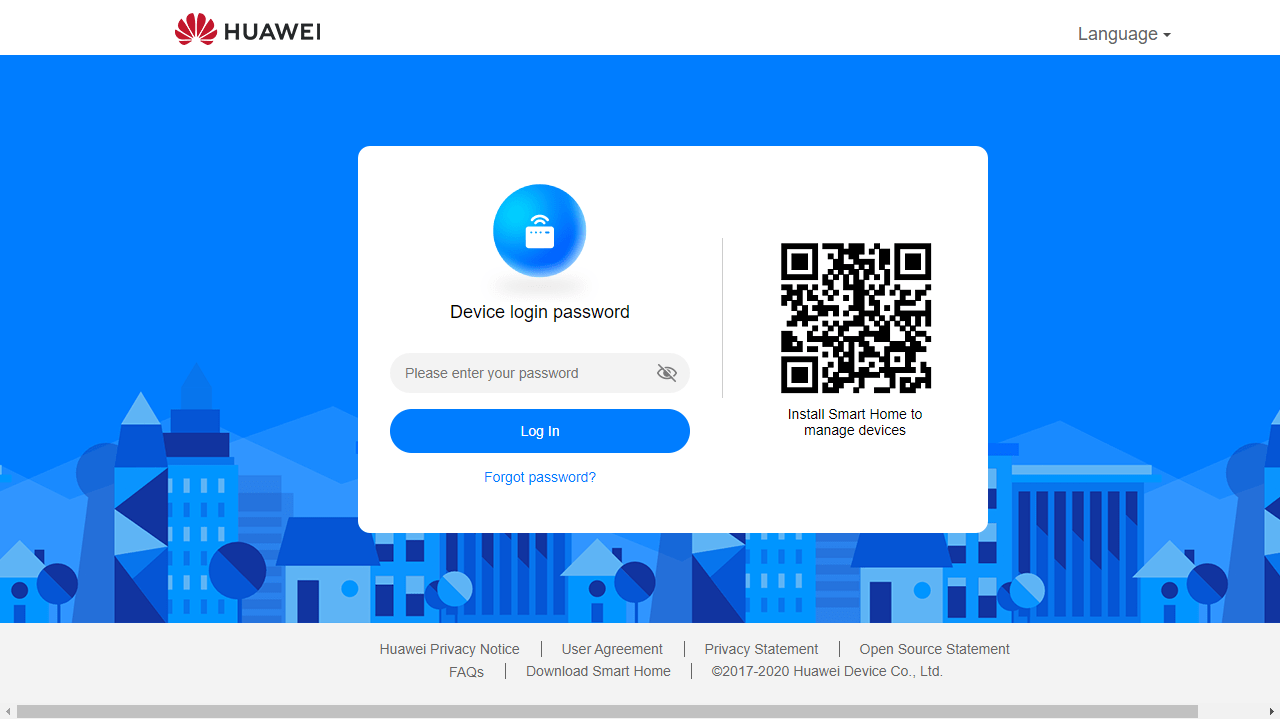
Manage How to do a factory reset
Back to Manage Back to 5G CPE Pro 2 devicehome_dts_return_topics Show all topics for the 5G CPE Pro 2
40%
- These step-by-step instructions will assist you in performing a factory reset of your Huawei 5G CPE Pro 2.
- To reset the Huawei 5G CPE Pro 2 press the RESET button with a pin and hold for about 10 seconds until the LED lights go off and on again.
- Alternatively, you can perform a reset using the software interface. Follow the next steps to do so:
- Open your browser.
- In the address bar, enter http://192.168.8.1 and press Enter.
- Enter your login information and choose Log In.
Note: The default password can be found on a sticker on the bottom of the Huawei 5G CPE Pro 2.
- Choose Advanced.
- Choose System.
- Choose Reset.
- Choose Reset.
- Choose OK.
- Your Huawei 5G CPE Pro 2 will reset to factory default and restart automatically.
- After factory reset, you will need to login to your modem using the default name and password.
40%
4 / 10 4/10
Choose your Manage provider
Back to Manage Back to 5G CPE Pro 2 devicehome_dts_return_topics Show all topics for the 5G CPE Pro 2Manage Topics
Back to 5G CPE Pro 2Find a solution
Please select a category. We will guide you step for step to find a solution to your problem.
Loading
Tutorials
Find answers to the most commonly asked device queries with our interactive tutorials
Loading
Find a solution
Please select a category. We will guide you step for step to find a solution to your problem.
Loading
Select your '5G CPE Pro 2' OS
Loading