
Your one Three ID
A simple, secure login for Three services
Three ID gives you quick access to your Three services including: My3, 3Community, webtext and more. Just one username and password means you spend less time trying to remember passwords.


Getting started is easy
Already using My3? Use your existing username and password to start exploring your new Three ID.
New to Three? Register for your Three ID or use your social accounts to register in two steps.
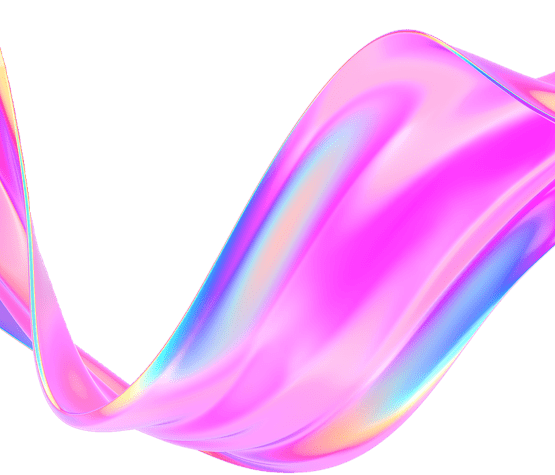
To link your Google or Facebook account details, log into My3, click the profile icon, go to Manage Profile and choose the social account you wish to link.
Already registered with your Google or Facebook account and want to use the My3 App? Create a password by logging into My3, click the profile icon, go to Manage Profile and set your password.


More secure than ever!
Three ID has enhanced security. We have made Three ID secure so that no one else can log into your Three ID account.
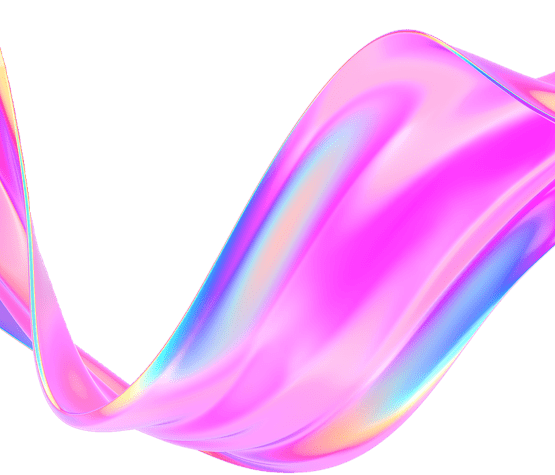
Adding your phone or broadband account to your Three ID
- Click the + button on your Three profile
- Enter your mobile number for your verification code
- Enter it, then your details and click submit
- Login and name your account to be as unique as you are
