3Pay is an easy way to pay for apps, games, services and loads of other cool stuff through your Three account! The cost is simply added to your monthly bill or deducted from your credit. Enjoy the latest apps across top categories like:
- Photo & Video
- Health & Fitness
- Entertainment
- Music
- Shopping
- Education

First things first, check where you purchase your apps from. If you’re an Apple user, that’ll be the App Store. Android user? That’s the Google Play Store for you.
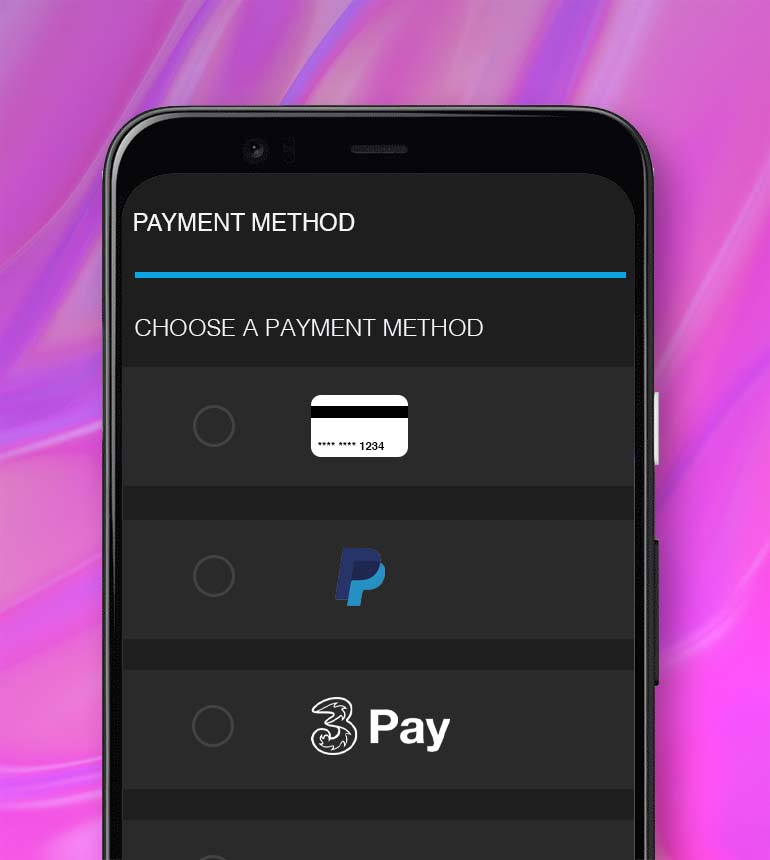
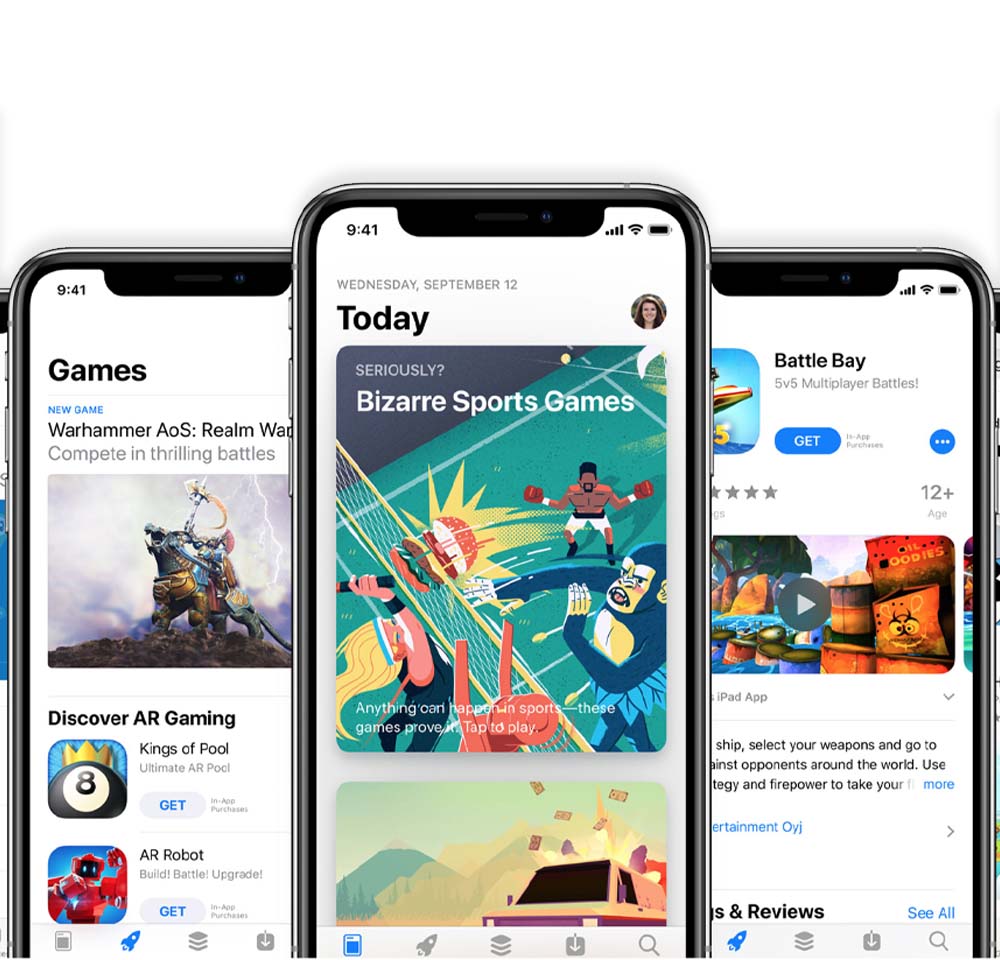
Pay by App Store
Treat yourself to apps, movies, books, music, and games or even pay for iCloud storage.
To get set up:
- Go to settings, tap on your Apple ID and select Payment & Shipping. You may be asked to sign in.
- Click on “Add payment method”.
- Select “Mobile Phone” and tap “Done”.
That’s it! Now all your charges will come from your Three account.
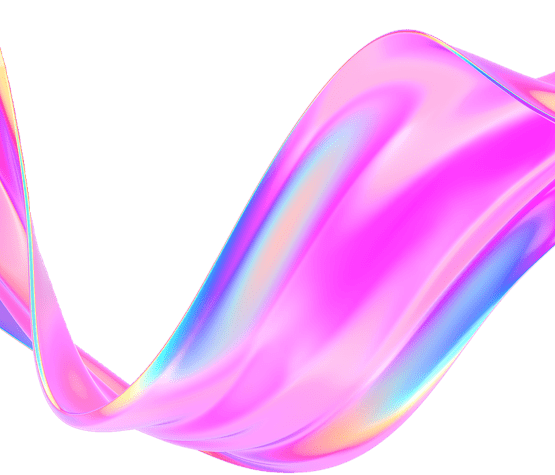

Pay on Google Play
Splash out on premium apps, entertainment and loads more in the Google Play Store.
Get set up:
- In the Google Play Store, click on the menu in the top left corner.
- Select “Payment methods”.
- Select “Use Three billing”.
That’s it! Now all your changes will come from your Three account. Easier than ever!
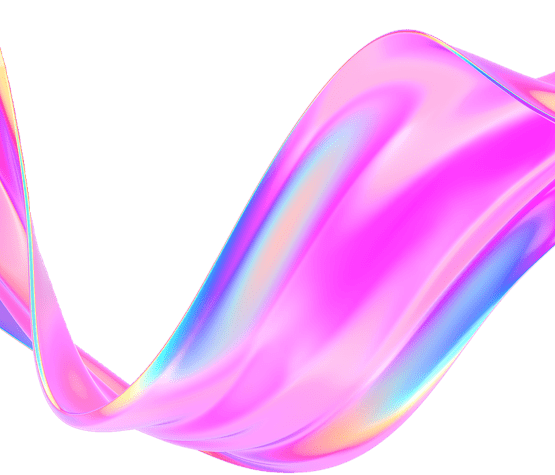
We’re on a mission to find the greatest apps out there and bring them to our customers. This time we’re fighting for Fortnight – go to battle, buy v-bucks and win using 3Pay!

