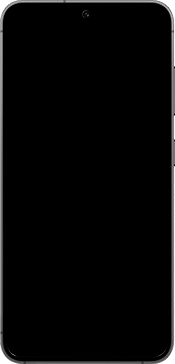
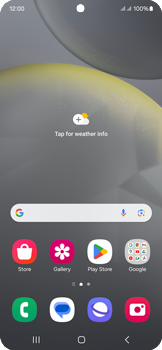
Network How to manually select a network
Back to Network Back to Galaxy S24 devicehome_dts_return_topics Show all topics for the Galaxy S24
7.6923076923076925%
- Connecting manually to a network can solve problems accessing mobile data on your Samsung Galaxy S24 when overseas.
- Follow these steps to learn how to connect to a network manually on your device.
- Go to the Start screen.
- To open the menu, swipe up on the screen.
- Choose Settings.
- Scroll down.
- Choose Connections.
- Choose Mobile networks.
- Choose Network operators.
- Choose a SIM, in this case, SIM 1.
- Disable Select automatically.
- If this screen appears, choose OK.
- If this screen does not appear, go to the next step.
- The Samsung Galaxy S24 is now searching for available networks.
- Choose the Three network.
- The Samsung Galaxy S24 will connect to the selected network.
- The Samsung Galaxy S24 has been logged onto the selected network.
- Return to the Start screen.
7.6923076923076925%
1 / 13 1/13
Choose your Network provider
Back to Network Back to Galaxy S24 devicehome_dts_return_topics Show all topics for the Galaxy S24Network Topics
Back to Galaxy S24Find a solution
Please select a category. We will guide you step for step to find a solution to your problem.
Loading
Tutorials
Find answers to the most commonly asked device queries with our interactive tutorials
Loading
Find a solution
Please select a category. We will guide you step for step to find a solution to your problem.
Loading
Select your 'Galaxy S24' OS
Loading